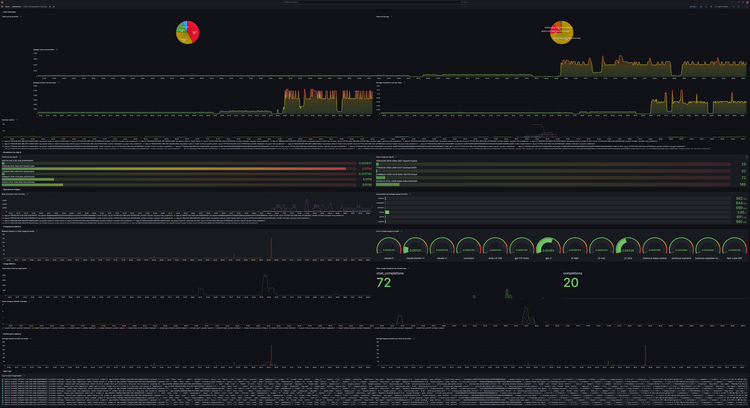Introducing Customizable Prompts: Tailoring AI to Your Needs
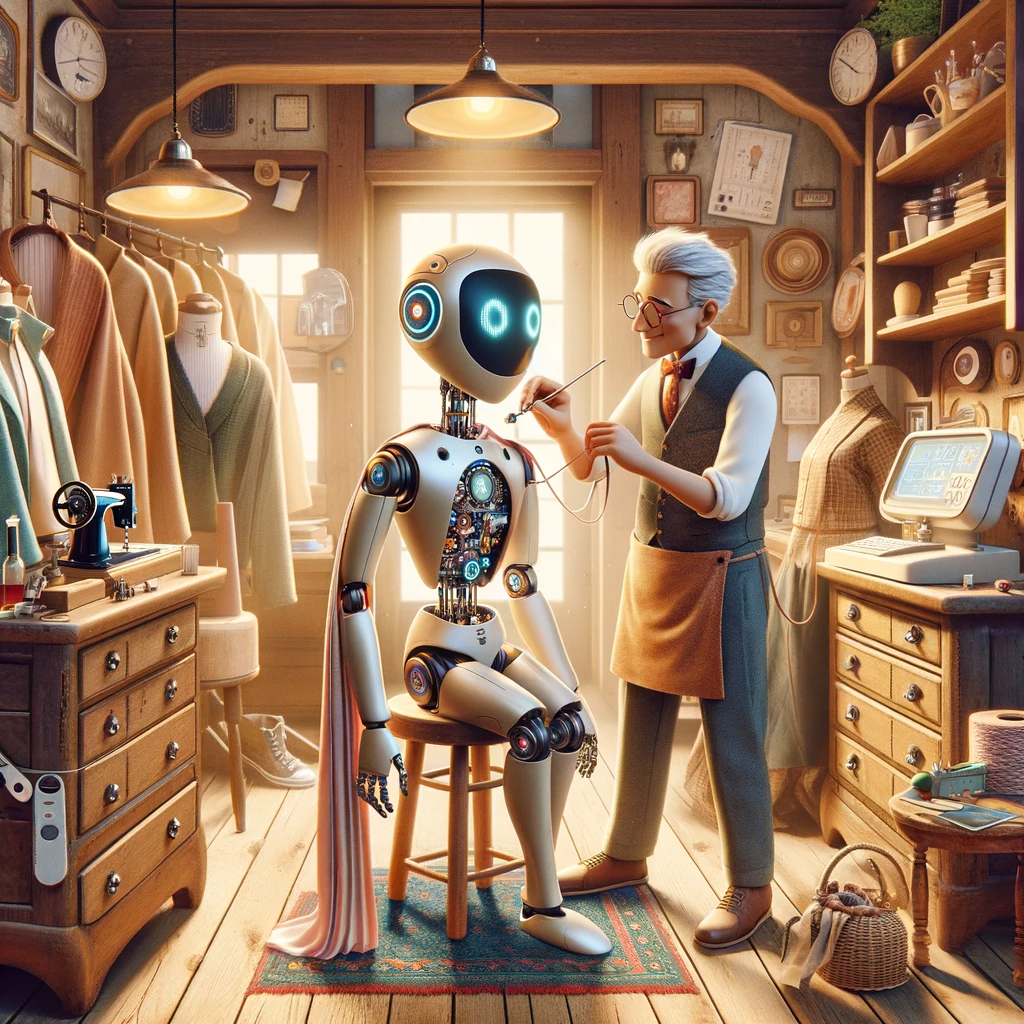
Bringing the concept of GPTs to any Large Language Model (LLM) via one single platform
Unlocking Personalized AI Experiences Beyond Closed-Source GPTs
In the rapidly evolving world of AI, the one-size-fits-all model is quickly becoming a thing of the past. OpenAI's latest innovation, customizable versions of ChatGPT, known as GPTs, marks a significant leap towards personalized AI. These GPTs offer an exciting opportunity for users to tailor AI to their specific needs, be it for personal, professional, or recreational purposes. Taking this idea even further, we aim to extend this customization approach to all Large Language Models (LLMs) on our platform. This expansion means that over 33 of the leading LLMs, both open-source and proprietary, are now available as tailor-made versions for each user, moving beyond just GPTs.
Getting Started with Pulze.ai Prompts
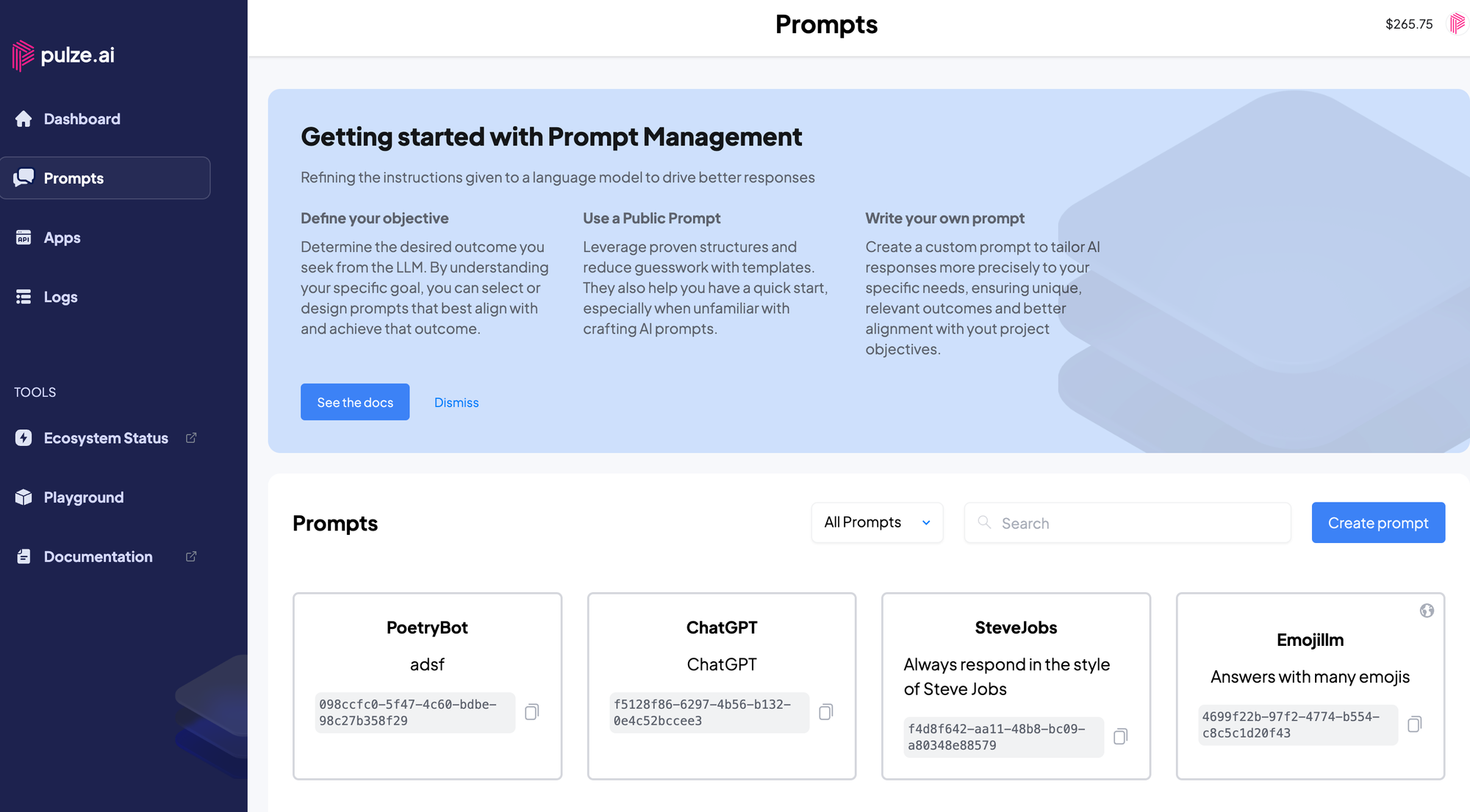
Creating and managing prompts on Pulze.ai is a breeze, whether you're a seasoned AI enthusiast or just starting out. With our intuitive interface, showcased in the screenshot above, you have the option to either craft your own custom prompts or choose from a wide array of globally available templates. Our platform is designed to adapt to your unique requirements, ensuring you achieve the desired outcome with minimal effort.
Exploring the Prompts Dashboard
Upon logging into your platform.pulze.ai account, you'll be greeted with the Prompts dashboard. Here's a quick tour:
- Define Your Objective: Start by clearly defining what you want your AI to accomplish. This clarity will guide you in selecting the most effective prompts.
- Use a Public Prompt: For those seeking a quick start, our library of public prompts offers proven structures for a variety of use cases.
- Write Your Own Prompt: For bespoke needs, creating a custom prompt is just a few clicks away. Tailor your AI's responses to fit your project like a glove.
Creating a Custom Prompt
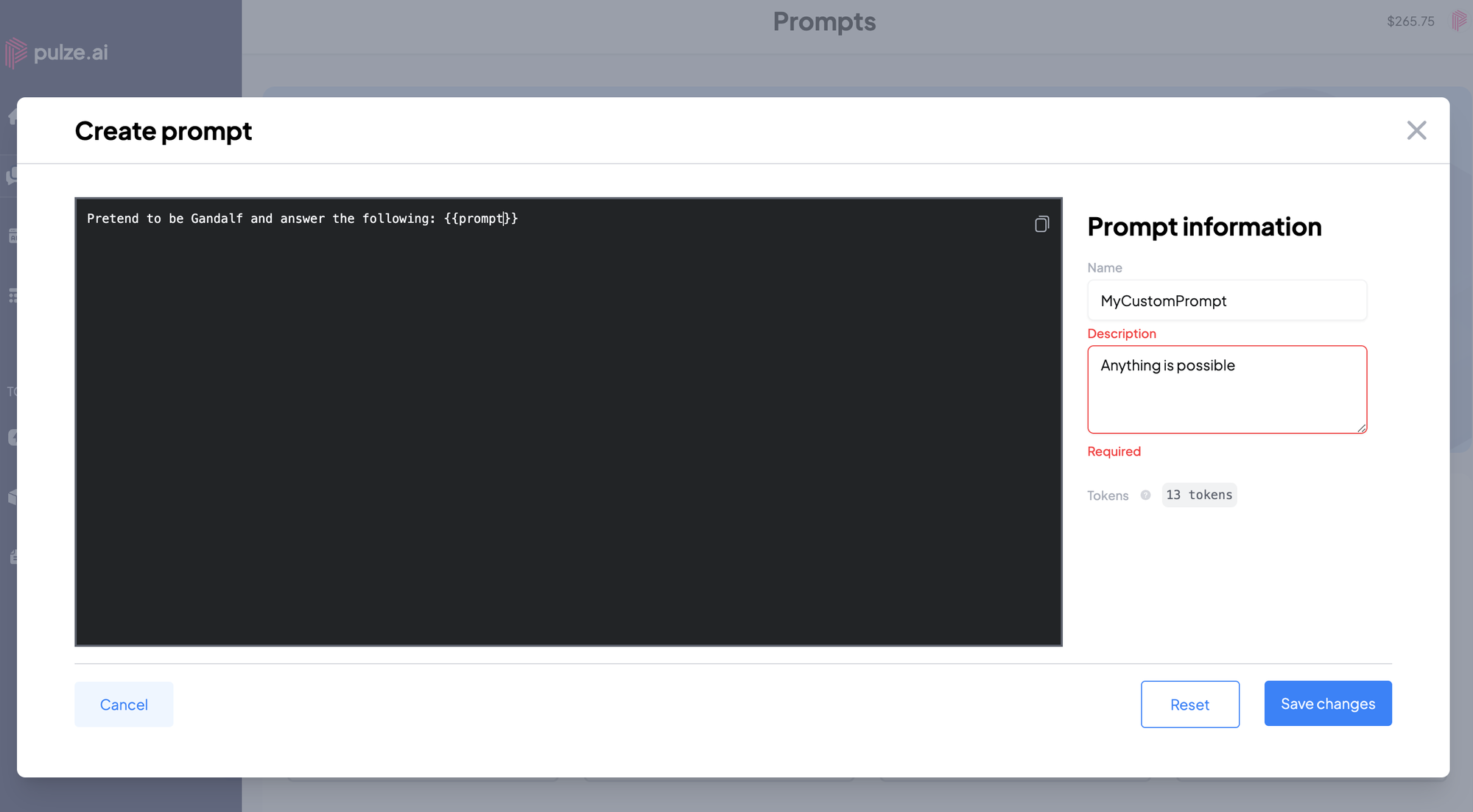
The process is straightforward:
- Initiate Your Custom Prompt:
- Navigate to the 'Prompts' section on your Pulze.ai dashboard.
- Click on the ‘Create prompt’ button, which will open a new interface.
- Crafting Your Prompt:
- In the text box under 'Create prompt', type in the directive for the AI. For example, "Always respond like R2-D2 from Star Wars: {{prompt}}", which sets the stage for a playful, character-driven interaction.
- Filling Out Prompt Information:
- On the right side, you'll see the 'Prompt information' panel.
- Enter a distinctive 'Name' for your prompt to easily identify it later.
- Add a 'Description' to detail what your prompt does or the context it’s designed for. This is especially useful if you plan to make the prompt available to others on Pulze.ai.
- Token Allocation:
- Below the description, you’ll find the option to allocate 'Tokens'. This helps you manage the complexity and length of interactions tied to your prompt.
- Saving Your Custom Prompt:
- Once you’re satisfied with your creation, click 'Save changes' to add the prompt to your personal library.
- Testing and Iteration:
- After saving, test your prompt to ensure it functions as expected. If necessary, you can return and edit the prompt by selecting it from your list of saved prompts.
Making Your Prompts Global
In the near future, you'll not only be able to use prompts for your personal use but also share them with the Pulze community. This feature will harness the collective power of our users, fostering a collaborative environment where everyone can contribute and benefit from shared knowledge and creativity.
Integrating Custom Prompts into Your Pulze Apps
Seamless App Integration with Prompt IDs
Once you've crafted the perfect custom prompt on Pulze, you may wish to integrate it into your application to streamline your workflows (Flowz coming soon!) and enhance your AI's functionality. Pulze makes this process effortless with the use of prompt IDs. Here's how to do it:
- Locate Your Custom Prompt ID:
- After saving your custom prompt, you will see a unique prompt ID generated for it, as shown above. This ID is the key to linking your prompt to your applications. You can do this also on a per request base, by sending the prompt id as a policy header!
- Copy Your Prompt ID:
- Simply click on the clipboard icon next to the prompt ID to copy it to your clipboard.
- Navigate to Your App Settings:
- In the app where you want to integrate the custom prompt, look for the 'prompt_id' field in your app's settings, as depicted in the second screenshot.
- Insert Your Prompt ID:
- Paste the copied prompt ID into the 'prompt_id' field within your app settings. This action associates your custom prompt with the app.
- This makes it automatically as default for every request send to your app.
- Adjusting App Behavior:
- With the prompt ID in place, you can fine-tune other settings like reasoning, speed, and cost savings, ensuring your app operates with the desired balance of performance and efficiency.
- Save Changes to Finalize:
- Don't forget to hit 'Save' to apply the changes. Your app is now empowered to respond using the custom prompt you created.
Learn More and Dive Deeper
For a comprehensive understanding of the full capabilities of Pulze prompts, we invite you to visit our detailed documentation at Pulze Prompts Documentation. Here, you'll find step-by-step guides, best practices, and tips to enhance your AI interactions.
The Ease of Creating Your Own LLM
Building your own prompt is remarkably straightforward and requires no coding skills. The process is as intuitive as starting a conversation: provide instructions, infuse additional knowledge, and soon select your own LLM. This ease of creation opens the door for a wide range of applications – from creating your own personalized ChatBot to building your own classifier, all through the power of Prompts.
The Future is Here: AI as Your Personal Agent
Looking ahead, Pulze's AI models are set to evolve into more than just tools—they will become personal agents capable of performing real-world tasks. This vision aligns with our goal to seamlessly integrate AI into everyday life, enhancing productivity, creativity, and personal growth.
For Enterprises: Custom AI Solutions at Scale
Pulze also offers enterprise solutions, allowing businesses to tailor AI models to their specific industry needs. Our platform enables organizations to harness the power of AI for diverse applications, from enhancing customer service to streamlining internal processes.
Also, did you know that...
Enhancing Apps with Custom Data and Prompts
Pulze's versatility extends beyond just custom prompts; it allows you to incorporate custom data sets to create a truly personalized AI experience. Whether it's your company's documentation or a specific body of text, like an interview transcript, Pulze can utilize this data in conjunction with custom prompts to deliver precise, context-aware responses. Here's how you can combine these powerful features:
- Upload Your Custom Data to your App:
- Begin by uploading the data you wish to leverage, such as your company's internal documentation or a transcript. Pulze ensures your data is securely stored and ready to be accessed by your AI.
- Craft a Data-Specific Custom Prompt:
- Create a custom prompt that is designed to interact specifically with your uploaded data. For instance, if you upload your company's product manuals, your prompt could be tailored to provide expert support based on that information.
- Combine with Your RAG Pipeline:
- Take it even further and integrate your custom data and prompt with your Retriever-Augmented Generation (RAG) pipeline. This enables your AI to retrieve information from your data set and generate responses that are informed and accurate.
Practical Examples to Inspire You
- Company Documentation: Upload your company's technical manuals to Pulze, and combine them with a custom prompt designed to guide users through troubleshooting steps like a seasoned engineer.
- Interview Transcription: Have an insightful interview with a thought leader? By uploading the transcript and using a custom prompt crafted in the voice of that individual, you can create an AI that channels their expertise and knowledge.
And don't forget that we....
Optimize Performance and Costs
Pulze provides you with sliders to optimize for reasoning, speed, and cost savings, allowing you to customize the performance according to your needs. You can also set maximum retries, model hops, and budgets to ensure your app operates within your specified parameters.
Enable Privacy and Security
With Pulze, you have control over the privacy level of your requests, with options ranging from the default setting, which logs everything, to more private settings that limit logging.
Conclusion: Shaping the AI of Tomorrow
The introduction of customizable Prompts represents a significant stride towards a more personalized and accessible AI future. By bringing this to all top leading LLMs, Pulze is not only democratizing AI but also ensuring that it evolves in a manner that aligns with the diverse needs and values of our customers.